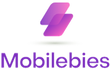Screen protectors are a fantastic investment for your smartphone, offering an extra layer of protection against scratches, cracks, and smudges. Premium screen protectors, in particular, provide enhanced clarity and durability, making them a popular choice among mobile device users. However, there may come a time when you need to remove your premium screen protector, whether it's to replace it, clean the screen thoroughly, or switch to a different type. In this comprehensive guide, we will walk you through the process of safely and effectively removing a premium screen protector from your device.
Why Remove a Premium Screen Protector?
Before diving into the removal process, it's important to understand why you might need to remove your premium screen protector. Here are some common reasons:
Replacement: Over time, screen protectors can accumulate scratches and wear, diminishing their effectiveness. Replacing them is a smart choice to ensure your screen remains pristine.
Cleaning: Dust, debris, and fingerprints can accumulate between the screen and the protector. Removing the protector allows you to thoroughly clean your device's screen.
Switching Protectors: You may want to switch to a different type of screen protector or a different brand, depending on your changing needs and preferences.
Repair or Replacement: If your device requires repair or replacement, removing the screen protector beforehand is usually necessary.
Tools and Materials Needed
Before you begin the removal process, gather the following tools and materials:
Microfiber Cloth: For cleaning the screen and removing any residual adhesive.
Scotch Tape: Helpful for lifting the screen protector.
Isopropyl Alcohol (70% or higher): To aid in adhesive removal.
A Flat Surface: To work on, such as a table or desk.
Patience: Removing the protector may require some patience and precision.
Step-by-Step Guide to Removing a Premium Screen Protector:
Follow these steps carefully to ensure a successful removal process:
Step 1: Preparation
Start by turning off your device and disconnecting it from any power source.
Find a clean and well-lit workspace with enough room to work comfortably.
Wash your hands thoroughly to remove any oils and dirt, as these can interfere with the process.
Step 2: Lift the Corner
Examine the screen protector to identify a corner that is slightly lifted or has an edge that you can grip.
Gently use your fingernail or a piece of scotch tape to lift the corner of the screen protector.
Step 3: Slowly Peel Off the Protector
Once you have lifted the corner, begin to peel the screen protector away from the screen, keeping it as flat as possible.
Use slow, steady pressure, ensuring that the protector does not break or splinter.
Step 4: Address Stubborn Areas
If you encounter any stubborn spots or areas where the protector is strongly adhered, apply a small amount of isopropyl alcohol to a microfiber cloth.
Gently rub the stubborn areas with the alcohol-soaked cloth to loosen the adhesive.
Continue to peel off the protector, taking care not to rush the process.
Step 5: Clean the Screen
Once you have successfully removed the screen protector, use a microfiber cloth to wipe down the screen and remove any remaining adhesive residue.
If necessary, dampen the cloth with isopropyl alcohol to assist in the removal of adhesive residue.
Step 6: Inspect for Residue
After cleaning, inspect the screen closely to ensure that no adhesive residue or debris remains.
If you notice any leftover residue, repeat the cleaning process until the screen is completely clean.
Step 7: Reapply or Replace
If you plan to reapply the same premium screen protector, make sure it's clean and free from debris before placing it back on the screen.
If you are switching to a new protector, follow the manufacturer's instructions for application.
Step 8: Power On and Test
Turn your device back on and test the screen to ensure that it functions correctly and that there are no air bubbles or debris trapped beneath the new protector.
Conclusion:
Removing a premium screen protector from your mobile device can be a straightforward process when done carefully and patiently. Whether you're replacing it, cleaning your screen, or making a switch to a different protector, following these steps will help you maintain the integrity of your device's screen and keep it in top condition.
Remember to handle the screen protector delicately, use isopropyl alcohol sparingly, and always work in a clean environment. By following these guidelines, you can ensure a successful removal process without causing any damage to your device.
At Mobilebies, we understand the importance of maintaining your mobile device in peak condition. Premium screen protectors are a valuable accessory to safeguard your investment, and knowing how to remove and replace them is an essential skill for any smartphone owner. If you're in need of high-quality premium screen protectors or other mobile accessories, be sure to check out our wide range of products to keep your device looking and performing its best.